Install Keplr
This guide explains how to install the Keplr wallet extension for your browser.
Introduction
The XRPL EVM Sidechain is a high-performance, Ethereum-compatible blockchain built using the Cosmos SDK. It integrates seamlessly with the Cosmos ecosystem via the Inter-Blockchain Communication (IBC) protocol, enabling interoperability with over 90 interconnected chains. Keplr, a leading wallet in the Cosmos ecosystem, supports XRPL EVM, allowing users to manage assets and interact with dApps across both Ethereum and Cosmos networks.
Install Keplr
To begin, download and install the Keplr extension for your browser:
- Visit the Keplr Chrome Web Store page.
- Click "Add to Chrome" and confirm the installation.
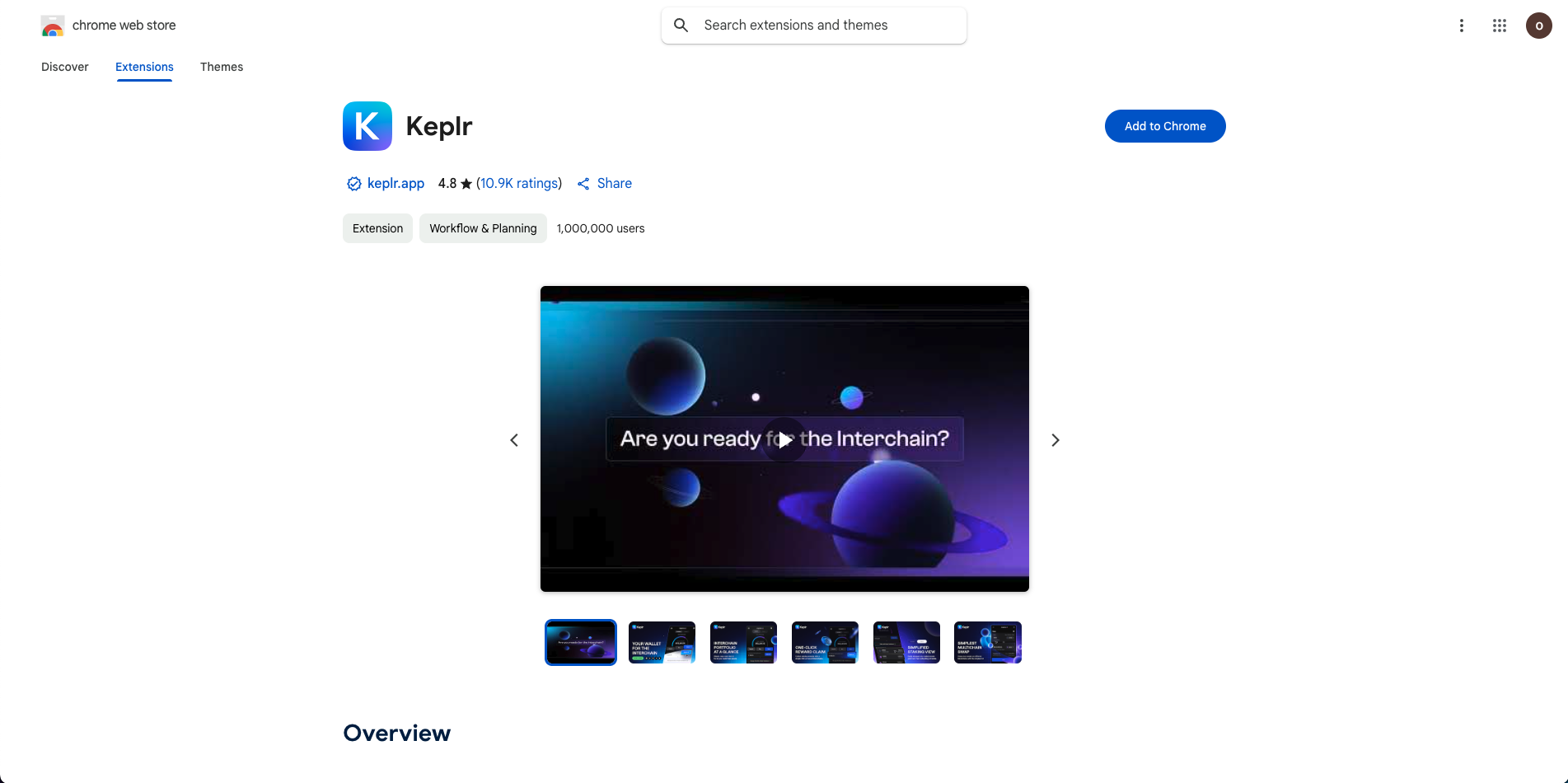
Once installed, a Keplr icon will appear in your browser's toolbar.
Create a New Keplr Wallet
Follow these steps to create a new Keplr wallet:
- Click the Keplr icon in your browser.
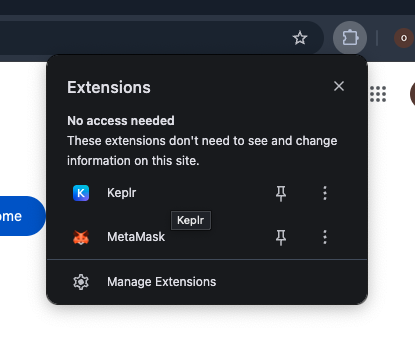
- Select "Create new account."
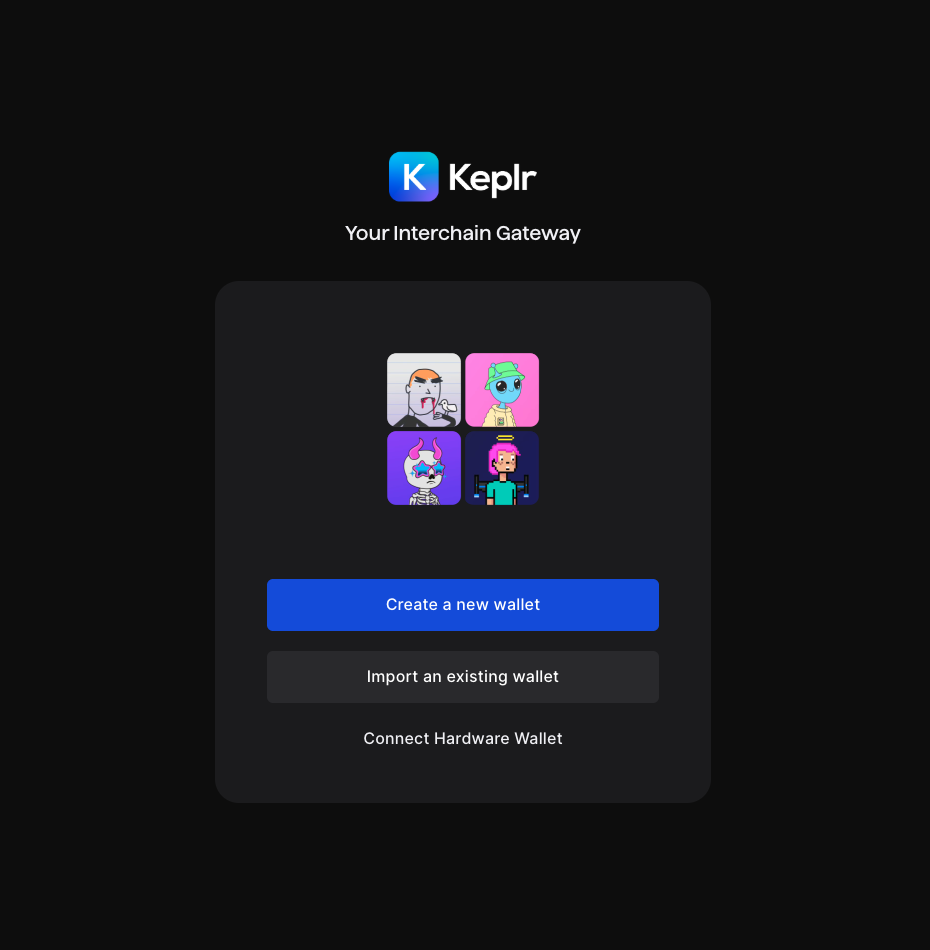
- Choose account back up method.
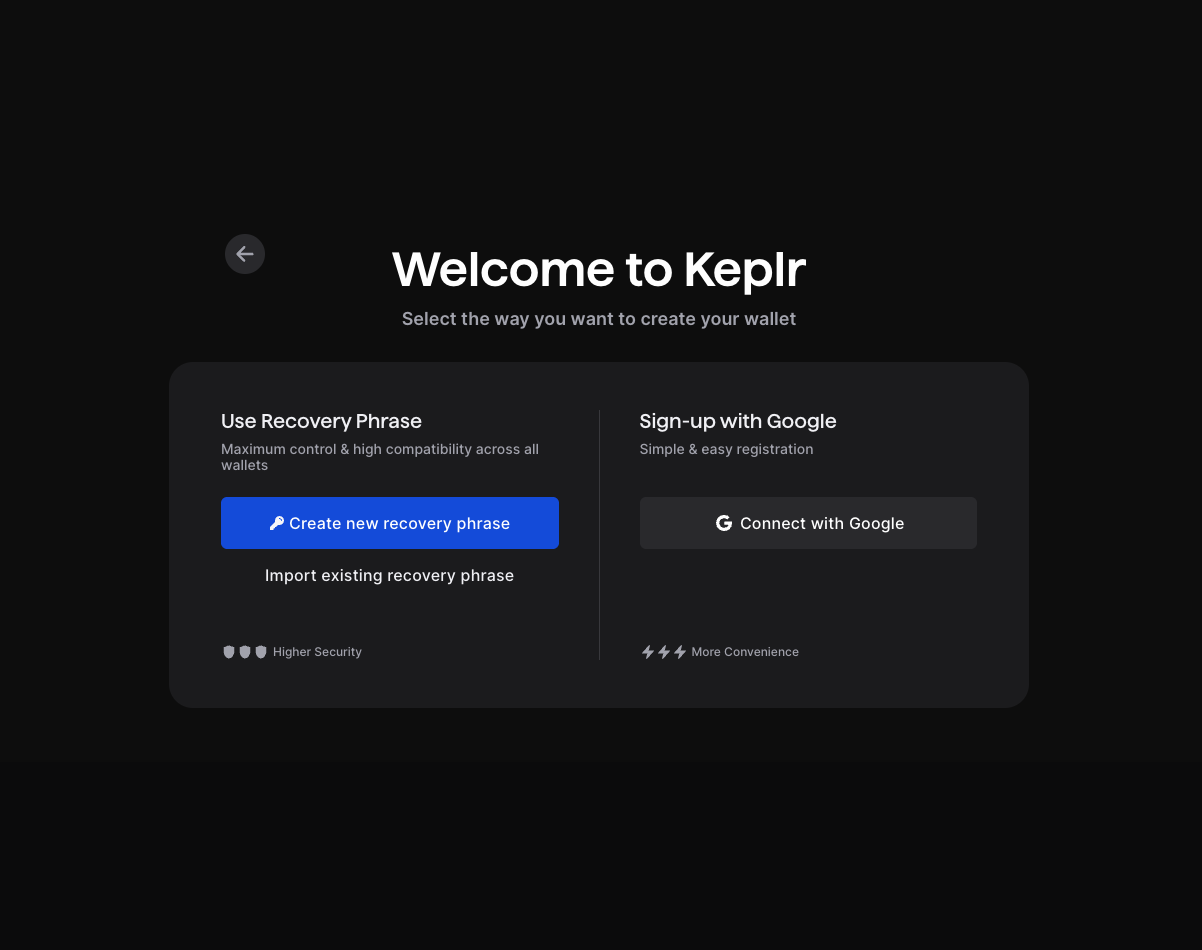
- Write down the mnemonic phrase and store it securely.
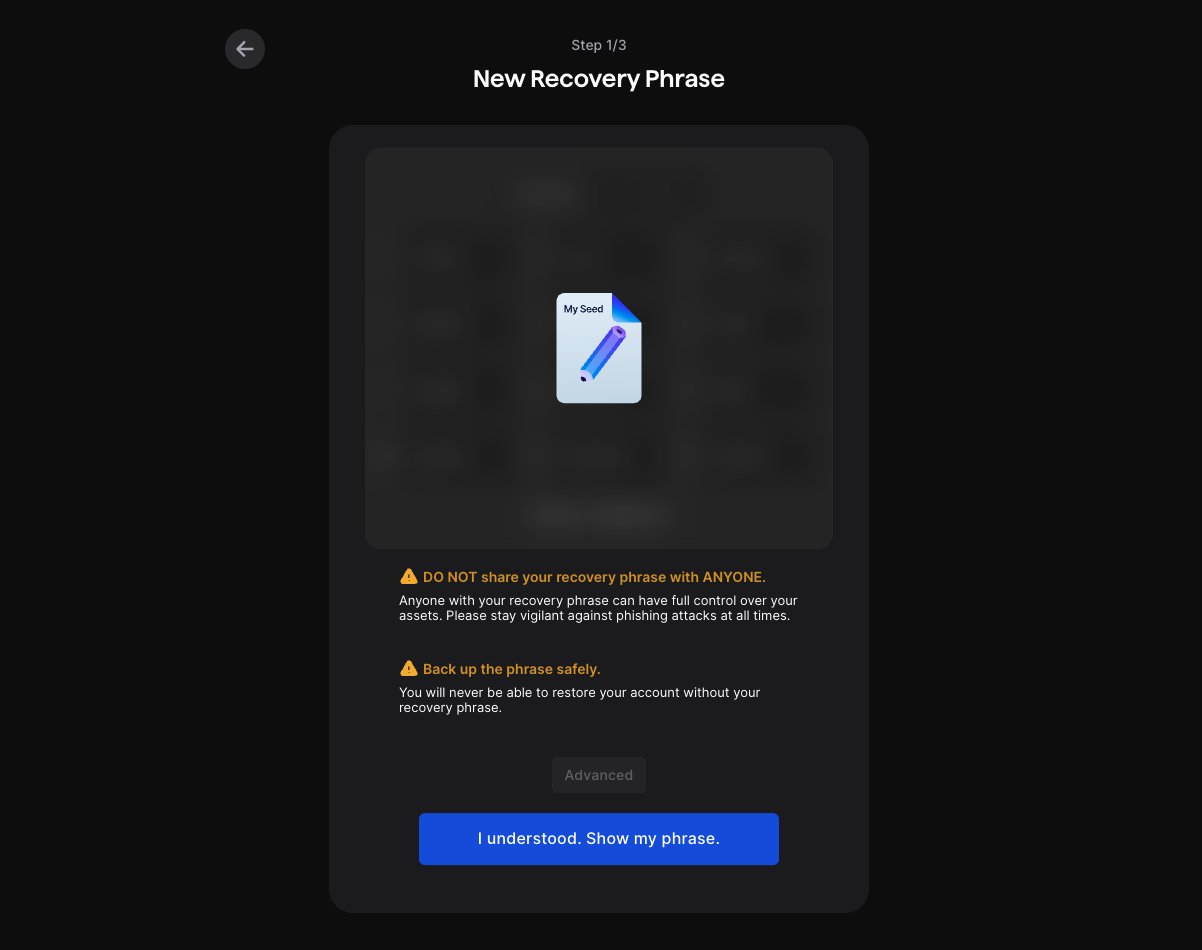
- Verify recovery phrase, choose a wallet name and create a secure password.
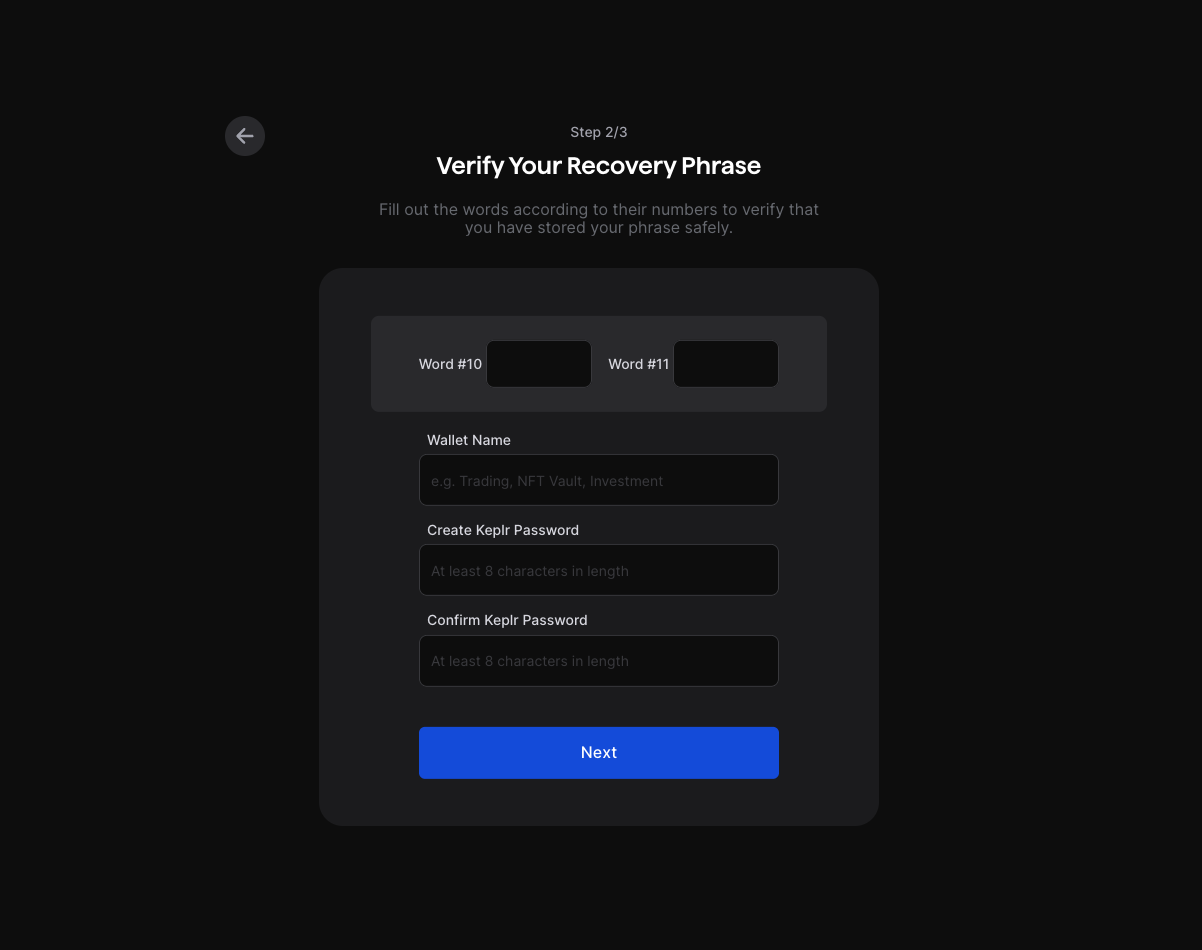
- Select chains: Add XRPL EVM Testnet!
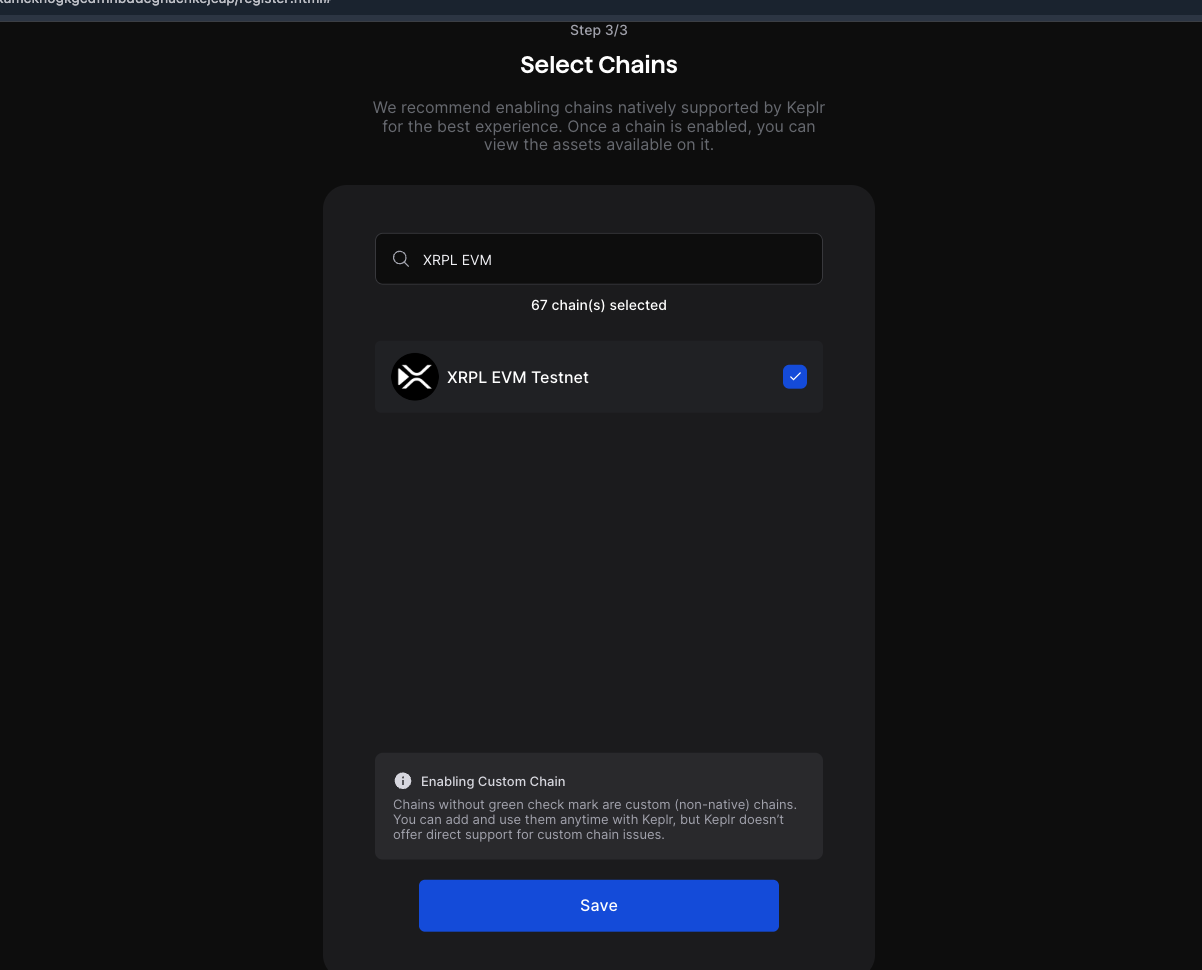
Your Keplr wallet is now ready to use with XRPL EVM.
Fund Your XRPL EVM Account with Testnet XRP
To interact with the XRPL EVM Sidechain and perform cross-chain transactions, you'll need testnet XRP in your account.
Understanding XRPL EVM Address Formats
Each XRPL EVM account has two representations:
- EVM Address (0x...): Used for Ethereum-compatible interactions.
- Cosmos Address (ethm...): Used within the Cosmos ecosystem.
Both addresses correspond to the same account and share the same balance.
To convert between these addresses:
- Use the Address Translation Tool.
- Alternatively, visit the Exploreme explorer (replace the address with your own).
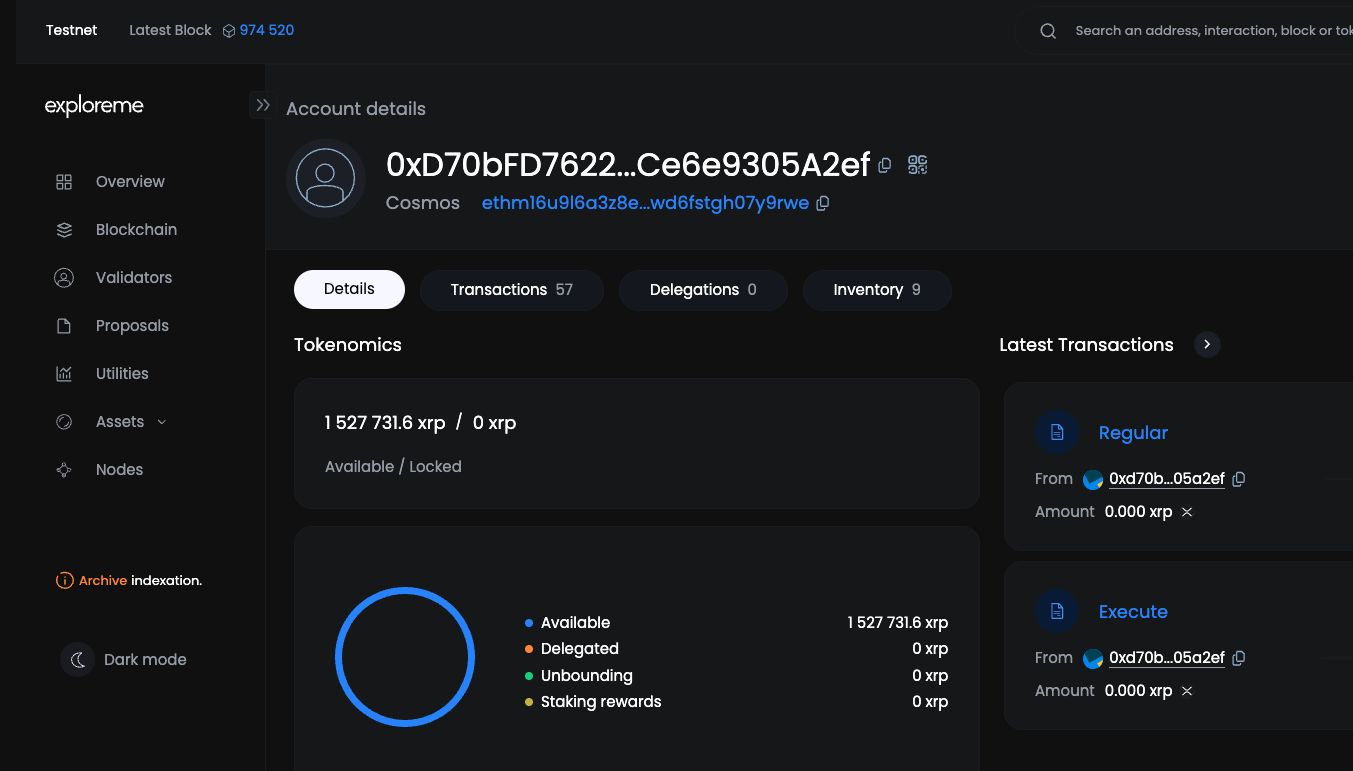
Obtaining Testnet XRP
Option 1: XRPL EVM Faucet
- Navigate to the XRPL EVM Faucet.
- Enter your EVM Address (0x...).
- Click "Request 90 XRP".
- Wait for the transaction to complete; this typically takes about 2 minutes.
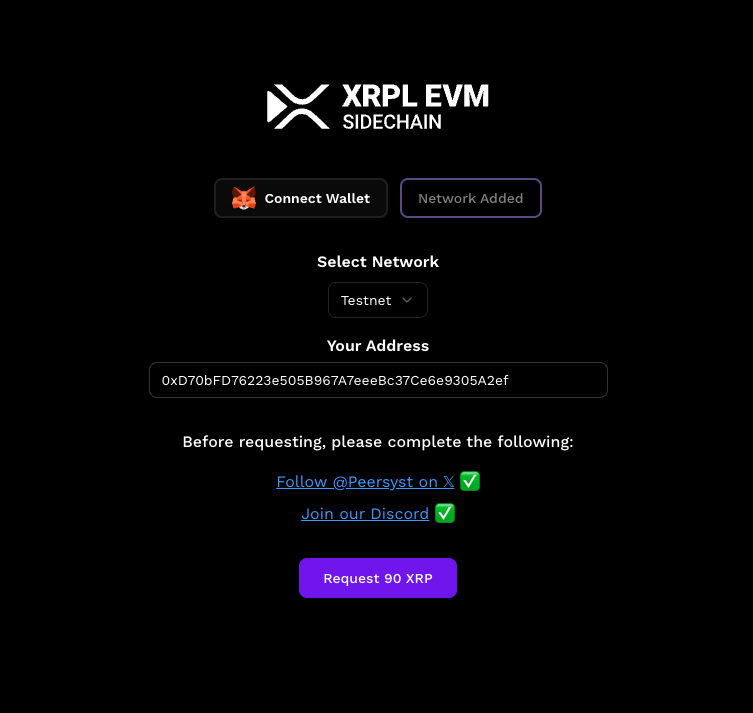
Note: You may need to complete certain prerequisites, such as joining the Peersyst Discord server, before requesting tokens.
Option 2: Discord Faucet
- Join the XRPL EVM Discord Server.
- Navigate to the #faucet channel.
- Use the command:
!faucet your_address- Replace
your_addresswith either your EVM Address (0x...) or Cosmos Address (ethm...).
- Replace
Example: !faucet ethm10e82dmed8mudr8ey09c0lhx6uh682ugyh44czc
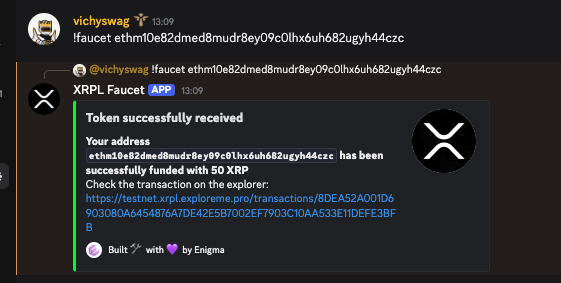
Note: The Discord faucet supports both address formats and is maintained by the Enigma validator.
What's Next?
With your XRPL EVM account funded, you're now ready to explore cross-chain transactions. The XRPL EVM's integration with the Inter-Blockchain Communication (IBC) protocol enables seamless interoperability with other Cosmos-based networks.
In the next guide, we'll walk you through sending XRP from the XRPL EVM Sidechain to the following testnets:
- Elys Network Testnet
- Cosmos Hub Testnet
- Osmosis Testnet
This process will demonstrate how to leverage IBC for cross-chain transactions, expanding your ability to interact with decentralized applications across the Cosmos ecosystem.
Continue to the Next Guide:
- Sending XRP Through IBC: Learn how to transfer XRP from the XRPL EVM Sidechain to other Cosmos-based testnets using Keplr.
Additional Resources:
- Keplr Security Tips:
- Always back up your mnemonic phrase in a secure location.
- Be cautious when interacting with unknown websites or dApps.
- Regularly check your connected sites in Keplr and revoke access when not in use.